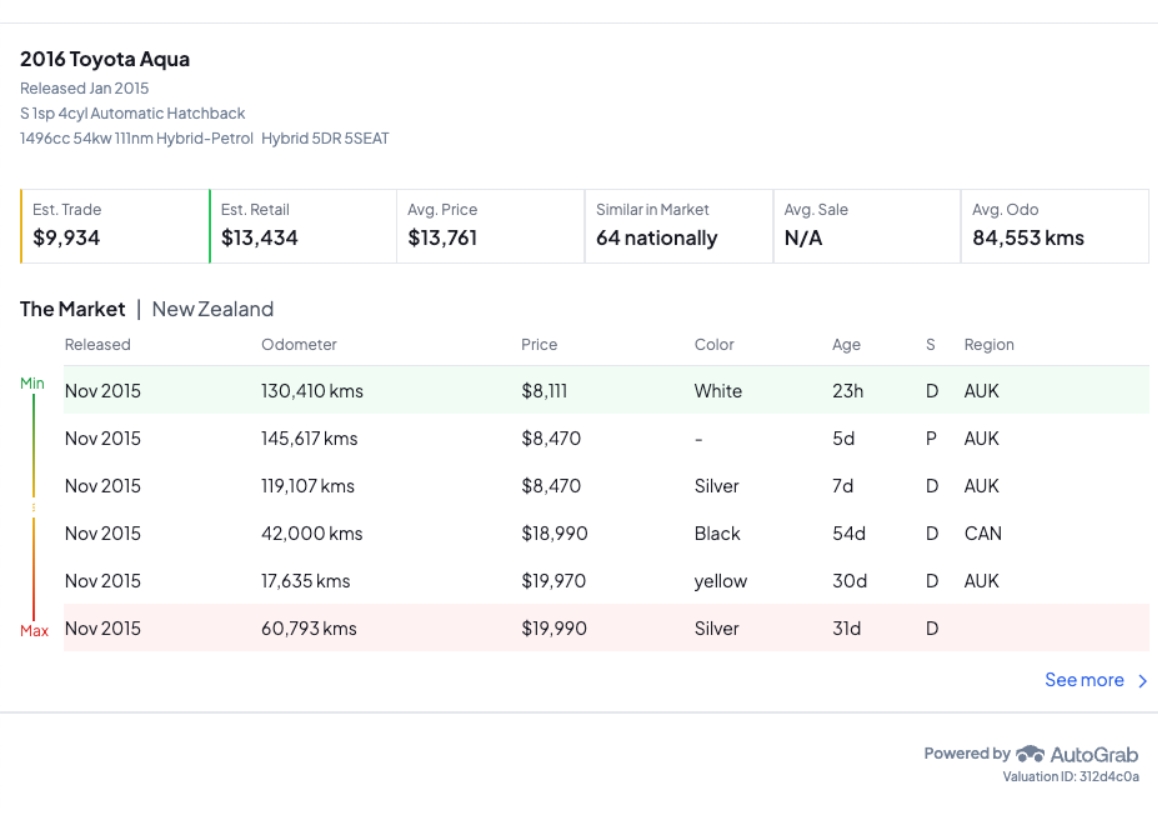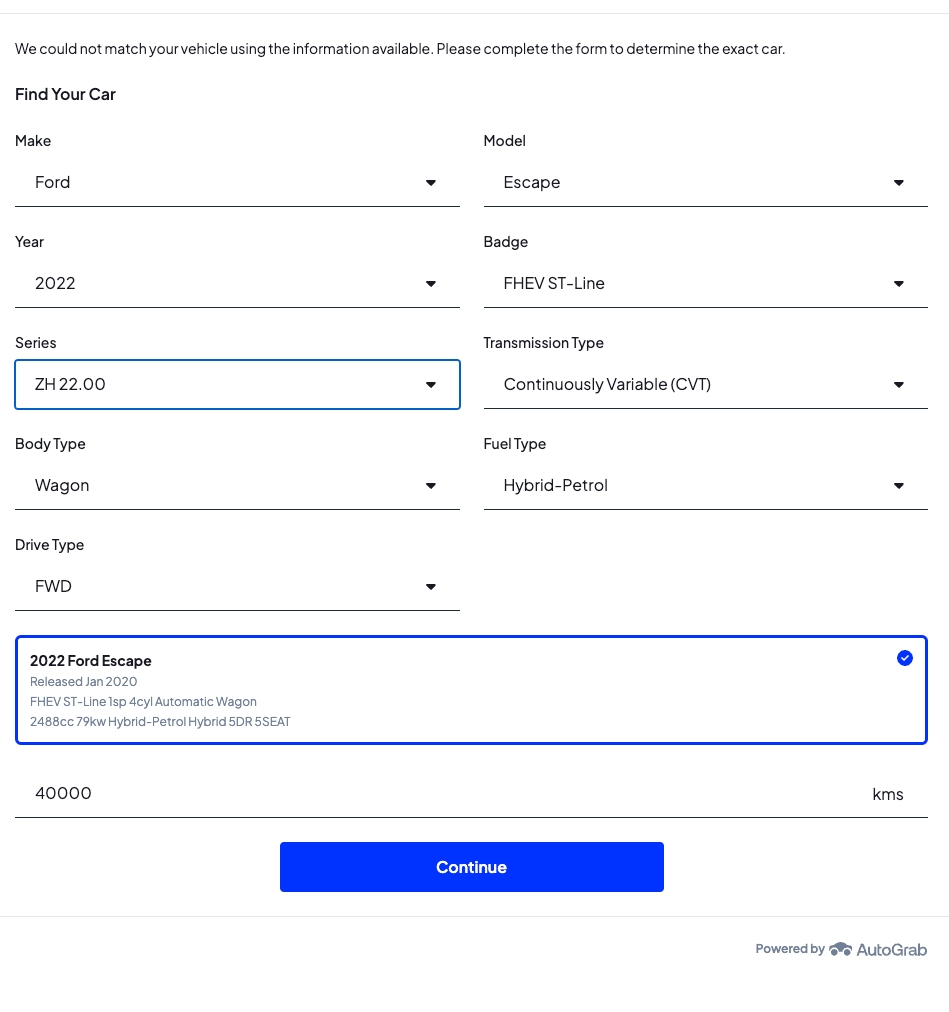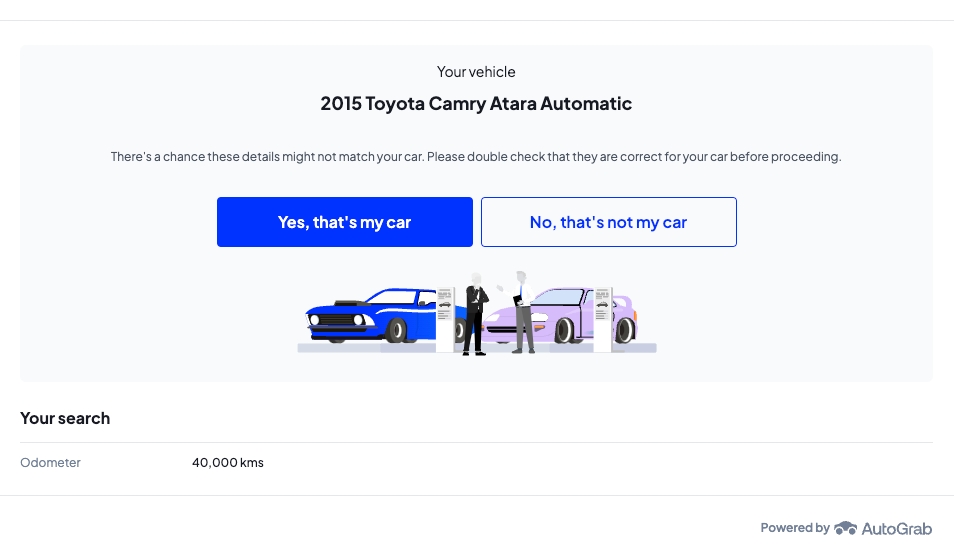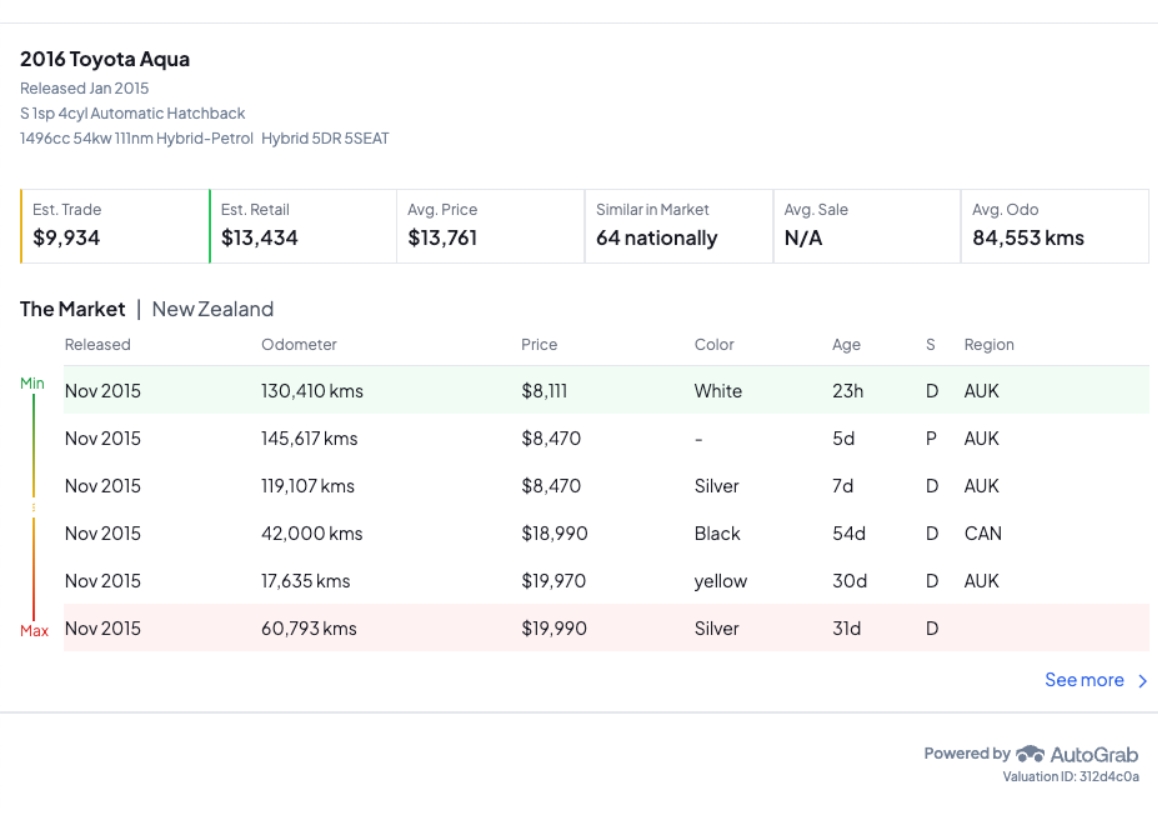
The Market Overlay widget system provides insights into the marketability of a given car in a marketplace.
The widget can show regionalised market insights based on input vehicles. It is customisable to your brand via a hero brand icon. The resulting market information can help your customers understand the market reception to a given vehicle.
Speak to your sales rep about your desired implementation pattern. We will supply you with staging and production iFrame url code as part of your deployment process.
Implementation of the trigger to present this iframe is the responsibility of the site owner.
There are two options for the implementation of the overlay:
Auto-Search
By providing a stringified vehicle description, AutoGrab will automatically match the vehicle based on the description and value based on the odometer provided when triggering the overlay widget. If the vehicle is incorrect, the user can override it.
Manual Selection
If no vehicle description and odo are provided, the overlay will prompt the user to select a vehicle manually from a set of dropdowns.
To load the iframe where an attempt will be made to identify if, the vehicle description and odo will need to be provided:
Odometer
The odometer of the vehicle used in the valuation process
1000
Required
Vehicle_Description
The most descriptive title of the vehicle you can provide so we can match it to our catalogue.
2014 Tesla MODEL S Model S Electric Sedan
Required
API_Key
Your API key used to securely load the iframe and load your brand configuration.
123ABC
Required
Reference_ID
Used to host many customers on a single API key for usage tracking
Fjord_Motors
Optional
You have two options to embed the iframe inside your website. In both these options, it is critical that you set the iframe width to 650px and centered.
Popup - holding the iframe in a popup container and ensuring you conform to the AUTOGRAB_INSIGHTS_HIDE to event listening to close the popup container and AUTOGRAB_INSIGHTS_DIMENSIONS resize the height dynamically.
On Page - holding the iframe on a page ensuring you let us know so we can remove the close button. Since the page can still extend vertically you need to respond to the AUTOGRAB_INSIGHTS_DIMENSIONS alert.
Please ensure your implementation meets the minimum event listener requirements.
The valuation widget will send messages you need to pay attention to via the iframe postMessage function. The messages are as follows.
AUTOGRAB_INSIGHTS_SUCCESS
The widget loaded successfully, no intervention is needed.
AUTOGRAB_INSIGHTS_ERROR
There was an exception or error delivering the iframe contents.
AUTOGRAB_INSIGHTS_HIDE
The close button at the end of the workflow or close X in the interface has been pressed.
AUTOGRAB_INSIGHTS_DIMENSIONS
The iframe has resized due to changes in the contents. Please respond by resizing the iframe container to hold the new contents without cropping.