Facet Search
Use smart drop downs to find a vehicle.
Search for Vehicles by facets
The Vehicle Facets API allows you to narrow down the matching vehicle based on the vehicle's parameters. The facets available are: year, make, model, badge, series, transmission, body, body_style, fuel, engine and wheelbase.
If you would like to return aggregations of factes, use a comma-separated list in the facets field: eg. facets=badge,series,transmission.
Allows caller to retrieve specific counts of available vehicles according to specific facet filters
The maximum number of results to return per facet query
The region to perform this request in
An optional reference id which will be stored against usage records if supplied
Success
Bad Request
Unauthorized
Search for vehicles by facets - minimum of year, make and model are required to return results and additional facets
The build year of the vehicle
The make of the vehicle
The model of the vehicle
The badge of the vehicle
The series of the vehicle
The specific transmission type (e.g. Sports Automatic, Automated Manual, etc...)
The basic transmission type (i.e. Automatic, Manual or Reduction Gear)
The body type of the vehicle (e.g. Hatchback, Sedan, etc...)
The fuel type of the vehicle (e.g. Petrol, Diesel, etc...)
The specific drive type (e.g. AWD, 4WD, 4x4 Dual Range, etc...)
The basic drive type of the vehicle (e.g. Front Wheel Drive, Rear Wheel Drive, etc...)
The maximum number of results to return per facet query
The region to perform this request in
An optional reference id which will be stored against usage records if supplied
Success
Bad Request
Unauthorized
Facets User Interface Example
This function is useful when supplying data to drop-downs for display on a form. A good example of using Facets API is Westside Auto.
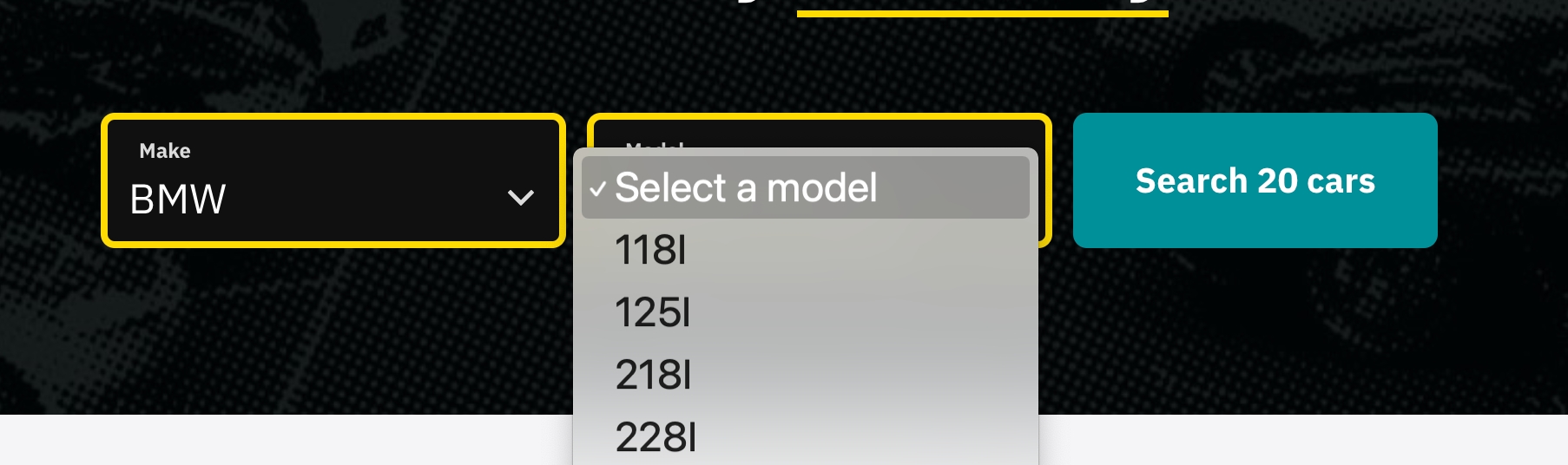
For a preview of how facets in implemented inside the AutoGrab web app see the video below.
Facet Integration Worked Example
Let's work backwards from the end result which is one or a few results for your user to pick from driven by previous drop-down. There are a few ways to make facets work for you, we'll go through the most common integration method.
Form your GET request for Makes
Ask your user to choose a make from the list then call all available models based on that selection. Let's say your user chose Toyota.
Form your request for a list of Models
Ask your user to choose a Model from the list then call all available models based on that selection. Let's say your user chose Corolla.
Form your request for a list of Badges
Select A Badge A Load Vehicles From A Search
Ask your user to choose a badge from the list. Let's say your user chose Sprint. You can see the count is 3, meaning there are only 2 badges. You could send that directly to them or repeat the process with the year (&facet=year) to refine it further.
Let's say you'd like to present the three options to the user.
If you do not pay attention to the counts under each facet, there may be too many vehicles to search for. You will know you have triggered this limitation if you see the error below.
Was this helpful?